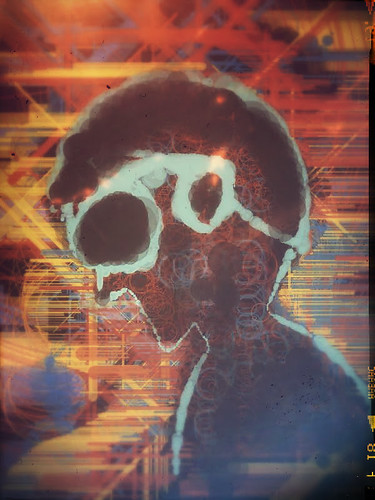Created art while on the subway on Nexus 7 tablet using app Deco Sketch and then enhanced the image using snap seed
So you are curious about technology where is computerized or just old fashioned mechanical, used in everyday life or professional life. Here is my way through some that, you might be interested in.
Thursday 7 November 2013
Thursday 4 July 2013
How To Remove Protection from a Word Document
How To Remove Protection from a Word Document
Have you ever come across an old word document (with .doc extension) that you protected from editing now you need to change it but cannot remember password and did not store the password somewhere to reference. Well here is a way to get the password.
Have you ever come across an old word document (with .doc extension) that you protected from editing now you need to change it but cannot remember password and did not store the password somewhere to reference. Well here is a way to get the password.
- Open a protected document in MS Word
- Save as "Web Page (*.htm; *.html)", close Word
- Open html-document in any Text-Editor
- Search <w:UnprotectPassword> tag, the line reads something like that:
<w:UnprotectPassword>ABCDEF01</w:UnprotectPassword>
- Delete the Password between the tag <w:UnprotectPassword>
- Save the htm file
- open the htm document in word again
- unprotect it and save it to Word Document format
- You should now be able to edit the word document
Warning Note: this will remove any macros that you may have on the document.
Wednesday 8 May 2013
Just saw the #Google #maps car and wonder if I will show up on maps street view

Just saw the #Google #maps car and wonder if I will show up on maps street view, a photo by elephantatech on Flickr.
Just saw the #Google #maps car and wonder if I will show up on maps street view
Wednesday 27 March 2013
Subscribe to:
Posts (Atom)